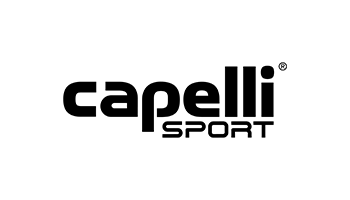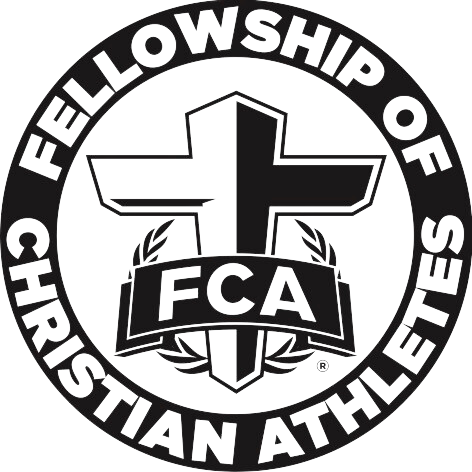#NorthernColoradoRush
Andrew Borg Helping Hand Fund/Financial Assistance
Andrew Borg Helping Hand Fund/Financial assistance
Andrew Borg was a soccer dad, raising five sons, all of whom played for Bootleggers Soccer Club (now Northern Colorado Rush). He was a board member and former President for years, as well as a referee and coach. He worked diligently growing soccer in Weld County. Behind the scenes he helped players by covering cost of cleats, club fees, and uniforms. He was instrumental in bringing varsity soccer to District #6. The MVP of the boys West/Central high school game is awarded in his name. He was an avid supporter of Bootleggers and believed soccer was a terrific game that builds character and teaches young people how to persevere and be resilient.
In October of 1992, the soccer community was devastated by his sudden passing. The Greeley Central boys soccer team suggested that a fund at Bootleggers be setup to collect donations in his name and a portion of players fees be set aside in that fund. Today the Borg Helping Hand fund provides financial support to players who might not have an opportunity to participate.
We are proud to offer the Andrew Borg Helping Hand Policy. The sole purpose of this policy is to give every player an opportunity to play the game they love. Since the inception of this club, no player has ever been turned away due to financial issues. Northern Colorado Rush (NorCo Rush) does not receive any outside funding for the competitive league program making the Andrew Borg Helping Hand Fund a cornerstone of our club.
To Request Assistance:
On a mobile device: Sign into your PlayMetrics account. Navigate to the "Programs" tab located on the bottom menu. Select the dropdown arrow next to "Programs" on the top left hand side of the screen and click “Financial Aid”. Next, select the Player(s) that need aid and fill out the financial aid request form. Once you have completed the form click the “Submit Request” button. Finally, you will see a pop-up message informing you that your request had been submitted and you will receive a notification and email by the Club when a decision regarding your financial aid request has been made.
On a desktop: Sign into your PlayMetrics account. To request financial aid, navigate to Club Programs located in the left-hand menu, and click the “Financial Aid” tab in the resulting view. From here, you can review the Club’s financial aid policy prior to requesting assistance. Click the "Request Financial Aid" button to begin the financial aid request process. Next, select the Player(s) that need aid and fill out the financial aid request form. Once you have completed the form click the “Submit Request” button. Finally, you will see a pop-up message informing you that your request had been submitted and you will receive a notification and email by the Club when a decision regarding your financial aid request has been made.
Para Solicitar Asistencia:
En un dispositivo móvil:
Inicia sesión en tu cuenta de PlayMetrics. Navega a la pestaña "Programas" ubicada en el menú inferior. Selecciona la flecha desplegable junto a "Programas" en la esquina superior izquierda de la pantalla y haz clic en “Ayuda Financiera”. Luego, selecciona al(los) jugador(es) que necesitan ayuda y completa el formulario de solicitud de ayuda financiera. Una vez que hayas completado el formulario, haz clic en el botón “Enviar Solicitud”. Finalmente, aparecerá un mensaje emergente informándote que tu solicitud ha sido enviada y recibirás una notificación y un correo electrónico del Club cuando se haya tomado una decisión sobre tu solicitud de ayuda financiera.
En una computadora de escritorio:
Inicia sesión en tu cuenta de PlayMetrics. Para solicitar ayuda financiera, navega a “Programas del Club” ubicado en el menú del lado izquierdo y haz clic en la pestaña “Ayuda Financiera” en la vista que aparece. Desde aquí, puedes revisar la política de ayuda financiera del Club antes de solicitar asistencia. Haz clic en el botón "Solicitar Ayuda Financiera" para comenzar el proceso de solicitud de ayuda financiera. Luego, selecciona al(los) jugador(es) que necesitan ayuda y completa el formulario de solicitud de ayuda financiera. Una vez que hayas completado el formulario, haz clic en el botón “Enviar Solicitud”. Finalmente, aparecerá un mensaje emergente informándote que tu solicitud ha sido enviada y recibirás una notificación y un correo electrónico del Club cuando se haya tomado una decisión sobre tu solicitud de ayuda financiera.